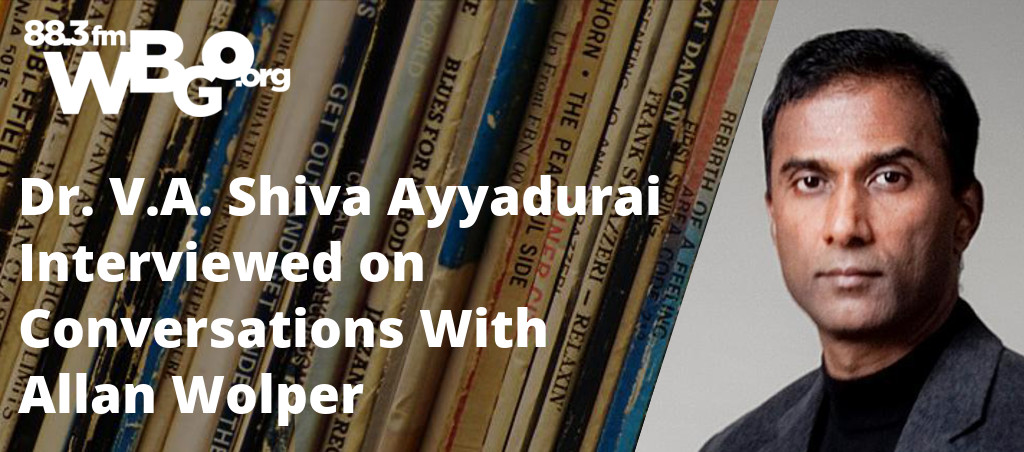
Dr. V.A. Shiva Ayyadurai was recently interviewed on the popular radio show, Conversations with Allan Wolper. It was a thought provoking discussion on how innovation by ordinary people is usurped by the military-industrial complex and how Dr. Shiva wants to fight so that this does not happen. The show was broadcast on March 10, 2017 on WBGO 88.3 FM. You can listen to the full interview below:
[player id=4227]You May Also Be Interested In






