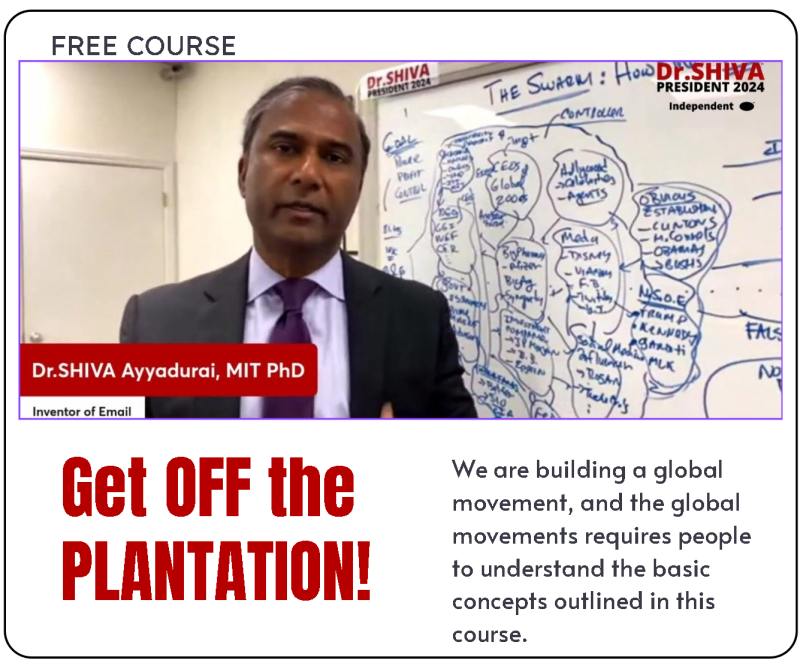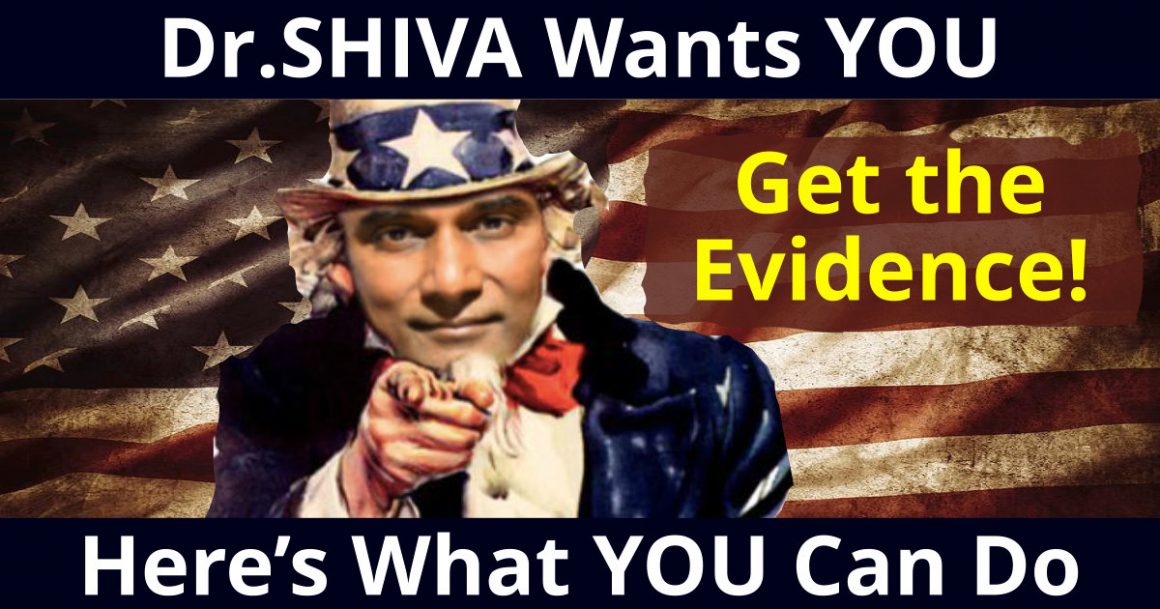
Lawyers and talking heads are feuding about “evidence.” They can NEVER deliver us election integrity. Only YOU can. Dr.SHIVA wants YOU to take these simple actions, itemized below, with your local city/town clerks. Dr.SHIVA and his team of citizen data analysts will do the rest! Do it now. Join the movement for Truth Freedom Health. Get the Evidence! Be the Light!
Steps for Public Records Request
Your task is to make a Public Records request to your local Town/City clerk. You can make this request via email or in person. Choose one of the methods based on what works best for you.
Option I via Email: Public Records Request of Participating Voters & Ballots Cast
- Find the email address of your local Town/City clerk.
- Open up your email system.
- Address the email TO: email address of town/city clerk
- Make the Subject Line be: Public Records Request for Participating Voters List and Ballots Cast
- Cut and paste the following text into the body of your email:
Dear Sir/Madam,
I would like to formally request the following two (2) items:
I) List of voters. Please provide me the list of those who participated in the recent November 3, 2020 elections, broken down by method of voting which is either Early, Absentee/Mail-In, At the Polls, Provisional. Please send me this electronically as a Microsoft .xls or .csv formatted file, to my email address above; and,
II) Ballots cast (also known as Cast Vote Record) – This document should provide me with the total number of ballots cast in the recent November 3, 2020 election for each candidate, write-in, undervotes (blank votes), overvotes (for example if some voted for BOTH Trump and Biden), and broken down by method of voting: Early, Absentee/Mail-In, At the Polls, Provisional. Please send me this electronically as a Microsoft .xls or .csv formatted file, to my email address above.
Please provide these lists in accordance with open records request pursuant to State Law.
Sincerely,
Your name
- Based your State law, they typically have ten business days to respond.
- Once you get the two documents, email them to: drshiva@vashiva.com
Option II via In-Person: Public Records Request of Participating Voters & Ballots Cast
- Print the following file:

- Take the print out – which is the Public Records request – and go to your local Town/City Hall’s Election Division
- In front of the representative, fill out the Public Records request by placing the date, the name of the Town/City, the name of the person you are delivering the request to, your name, your email, and your signature at the bottom.
- Take a picture of the Public Records request for your own records.
- Video record your interaction with the Town/City representative.
- Based your State law, they typically have ten business days to respond.
- Once you get the two documents, email them to: drshiva@vashiva.com
Data Analysis by Dr.SHIVA’s Team
Dr.SHIVA and his team will perform a simple analysis to if there is a discrepancy between the numbers of the Participating Voters and the numbers of Ballots Cast. There should be no discrepancy unless there is a VERY GOOD REASON. The analysis will be posted below as we receive them.
Get the Evidence!